If you would like to install WordPress on a new domain in your hosting account you will first need to login to your cPanel account.
You can login to your cPanel account by going to:
yourdomain.com/cpanel
You will replace “yourdomain.com” with the main domain that you use on your hosting account.
Once you log into your cPanel account, click on “WordPress” near the bottom of the page…
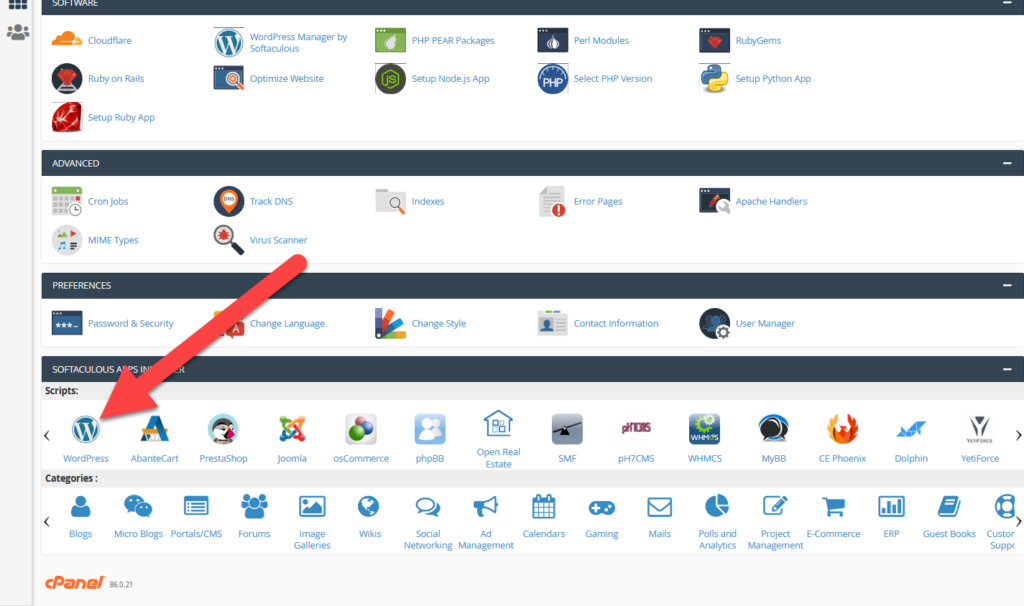
Then click on “Install Now”…
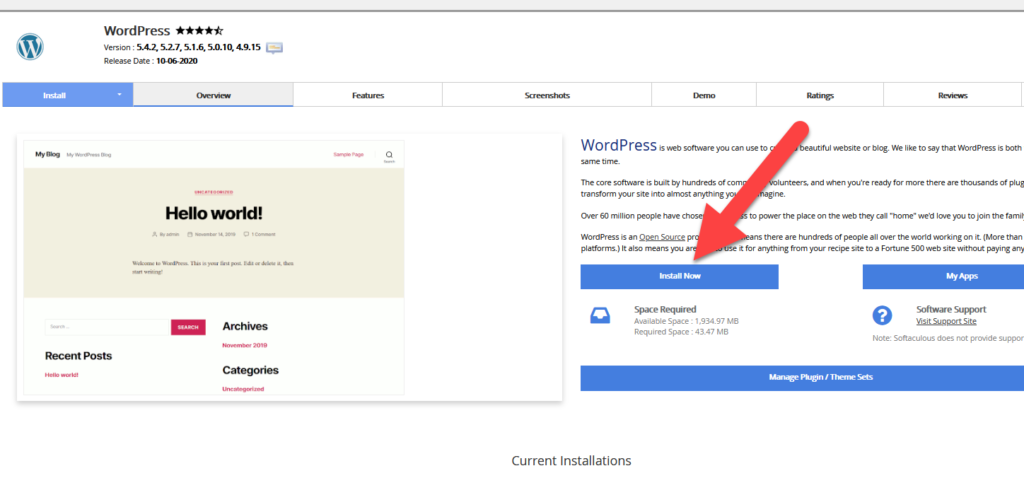
Next, choose the domain name that you want to install WordPress on. If the domain you want to use is not listed, you will first need to add the domain to your hosting account (you can view a tutorial here).
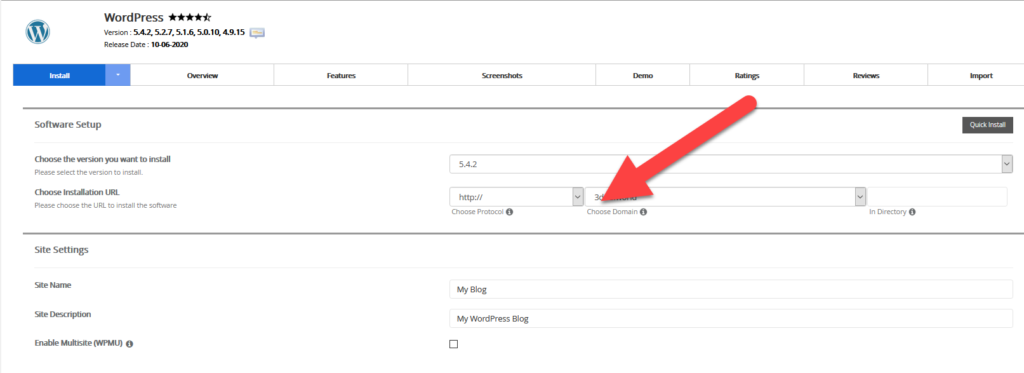
Fill in all the required fields and click “Install” at the bottom of the screen.
Once WordPress installs, you are all set.
To login to your new WordPress install simply go to:
yourdomain.com/wp-admin
You will replace “yourdomain.com” with your own domain.
